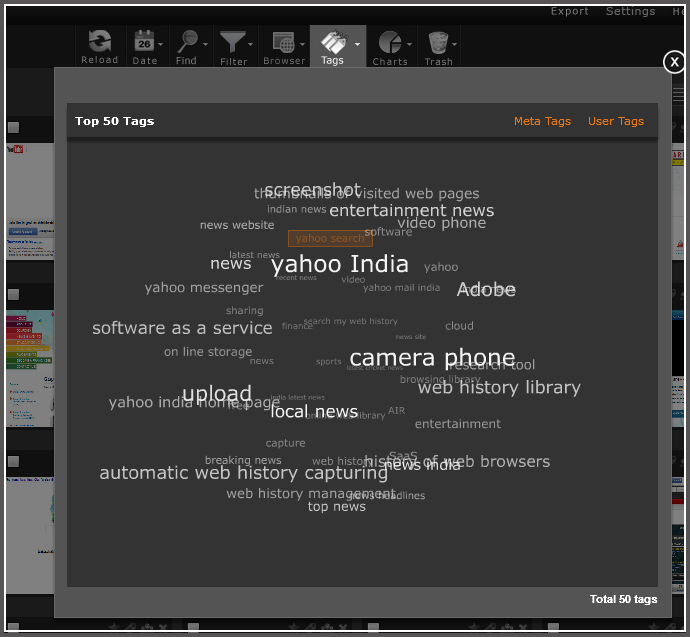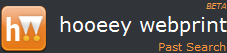You can now view all your webpages in a slideshow.
Use Autoplay which acts as an app screensaver to display series of your recorded webpages.
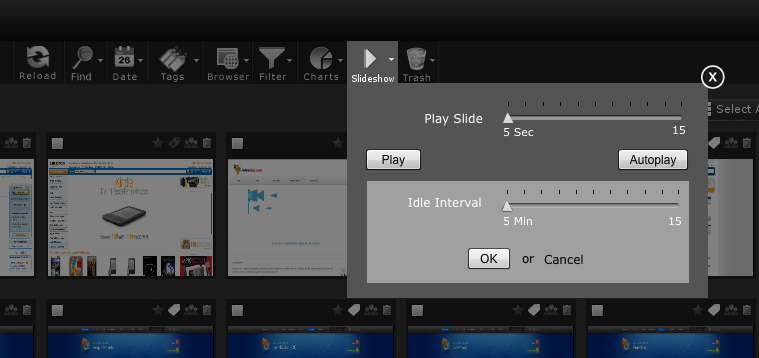
Select All your pages to share , delete , tag and set favorites
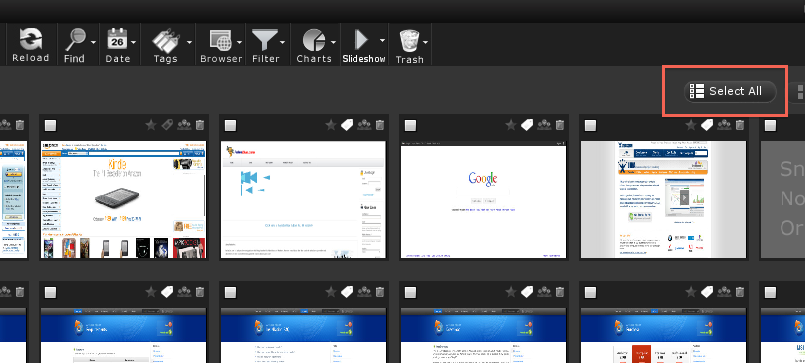
The release of hooeey webprint 2.0 has brought about a big change in the look and feel of the dashboard and most importantly the ease with which you can now navigate through its various functions. hooeey webprint 2.0 is completely built on Adobe Flex Technology, running on Adobe AIR platform.
hooeey webprint 2.0 dashboard is based on the hub-spoke theory and thus provides the following benefits:
You will be able to view more thumbnails than before.
You will find it easier to use since it emphasises visual communication.
All the functions have been neatly organised with individual integrated filters.
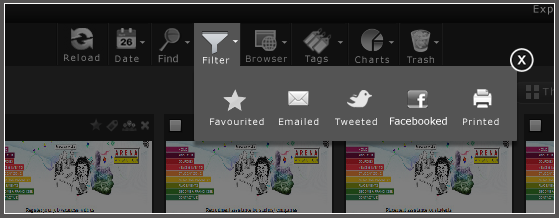
You have an option of viewing your data multiple ways.
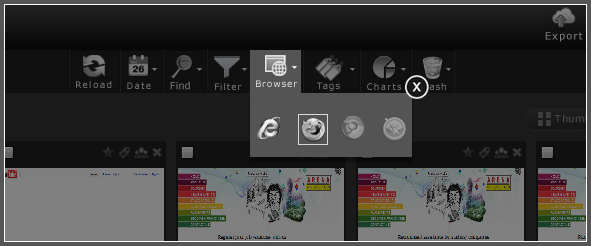
View all your captured thumbnails browser-wise.
You can now view all you pages from different browsers, all in one place(your dashboard).
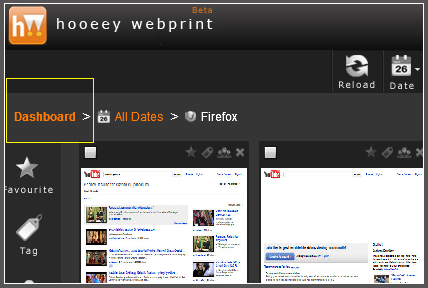
Date picker has been renamed as Date with slider and drop down options .
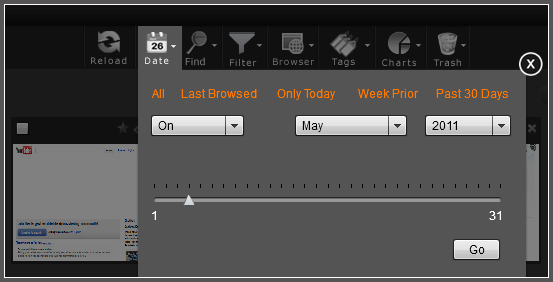
We have included the new Trash functionality where you can still recover your deleted pages.
Search has been more appropriately renamed as FIND.
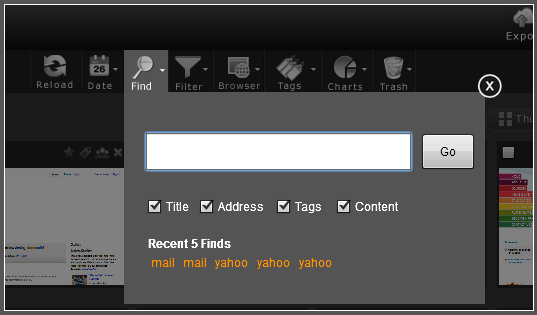
Add favorites, tags, share and delete your pages in two ways:
If you would like to perform these functions one page at a time, use the corresponding icon on the thumbnail
To share multiple pages, use the function button on the Left after selecting the checkboxes of thumbnails that you wish.
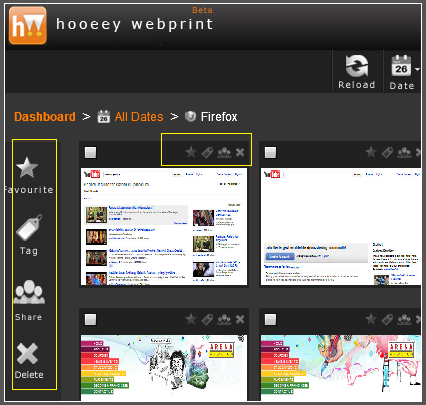
Click anywhere on the new tag cloud to take you to the list of thumbnails corresponding to the tag name.